Editor's review
CD and DVD disks were the immediate descendants of tape drives and floppy disks that were largely used as portable storage media for sharing files and documents. These disks became so popular due to the large sized storage capacity for storing media files and lower costs, thereby being more economical. Apart from this, a CD or DVD disk may have a nice label related to the product that it contains and often, you will find an autorun menu when you insert the disk into the drive. Such menus get automatically initialized once the disk starts running into the drive and gives wizard based functionality for installation and other functionalities of the included program in the disk. For creating autorun visual menus and presentations, you can use Autorun MAX v.2.1.1.0 which gives a more professional experience to the product.
The program has a nice visual editor for creating autorun menus and other self running components that show up after the disk has been inserted. This program provides convenience to the end user where he/she can easily access the chief functionalities without ever navigating inside the disk where the complex file system and combination of different files might confuse the user in the first place. On the top of the visual editor of the program, you can find a tool bar showing menus for File, Edit, Page, Align, Object, Project etc. Below the menu bar, you will find various single click buttons for various functionalities related to working with the objects in the visual editor. With this program, you can easily create attractively styled autoplay menus, launch PowerPoint presentations automatically, create CD business cards, install the software document, and launch PDF documents and many other things.
To conclude with, Autorun MAX v.2.1.1.0 is a nice program for creating visually attractive autorun menus and other auto launching elements, leading it to score a stellar rating of four points on the scale of five.


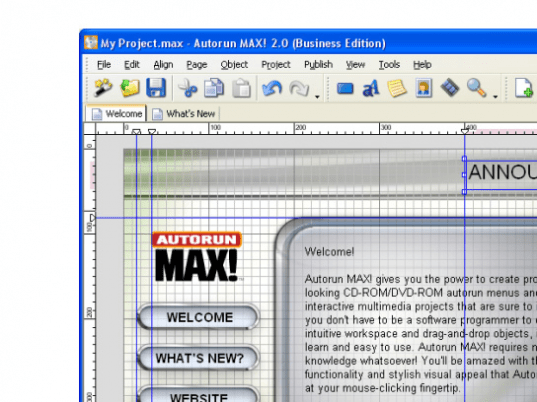
User comments